
Our number one priority when developing The Holiday Tracker is to keep it simple and easy to use. However, it’s always a delicate balancing act between keeping it simple and giving you powerful features and flexibility. In this article we take a look at some of the features that are sometimes found skulking in the shadows.
Tags
Tags are a flexible way to describe the structure of your business. Have a sales team? Tag them with a “Sales” tag. Have offices in Newcastle and Manchester? Tag them with “Newcastle” and “Manchester” tags. You can then use these tags to filter the employee list, the team calendar and all reports.
If you want to see a list of your sales team that are based in the Newcastle office, then enter the “Sales” followed by the “Newcastle” tag into the Filter box above the employee list and click Filter:
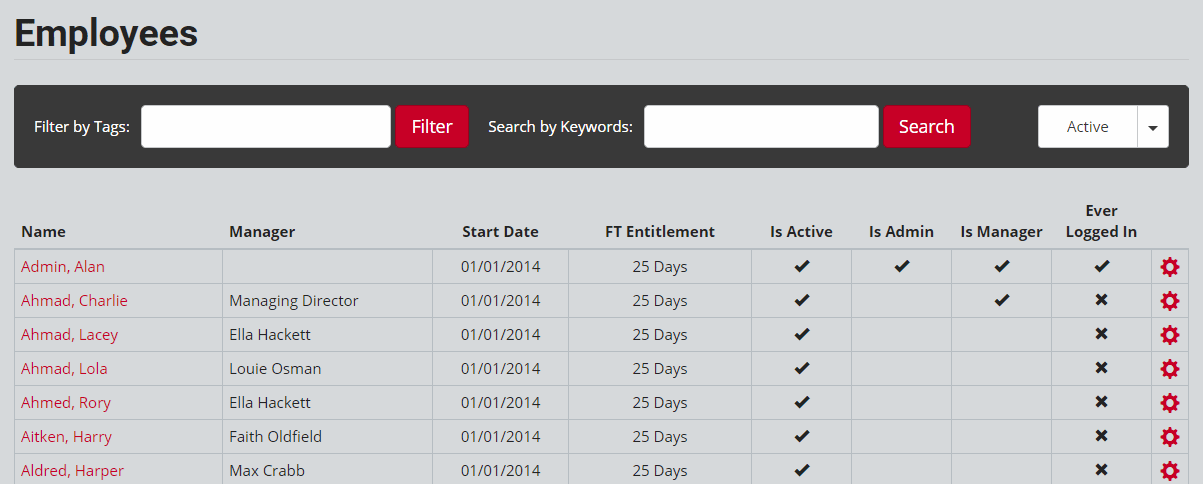
From there you can click View Calendar to view those employees in the Team Calendar.
When running reports you filter the employees that are included in the report by adding one or more tags into the Tags box on each report:
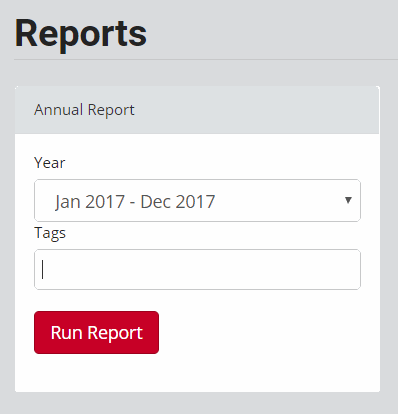
To start tagging, go to an employee’s profile pages, click to view the Employee Details page and then start typing the name of your new tag in the Tags box. When you hit space or enter, it’ll turn it into a tag:
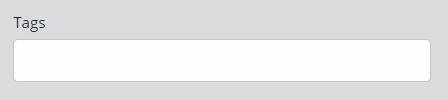
Deputies
Howdy pardner! When the sheriff’s out of town, his deputy is responsible for keeping folk in order. In The Holiday Tracker you can assign a deputy for each manager who can then approve holiday requests on the manager’s behalf. As the system knows when a manager is off, it’s also clever enough to send those holiday request emails to the deputy instead when the manager isn’t there.
To assign a deputy, you go to the Employee Details page of the manager and start typing the name of the new deputy into the Deputy box:
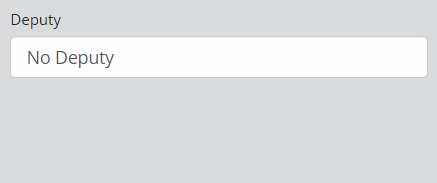
Birthday Emails
Every Monday morning, we email your managers letting them know which of their team is off on holiday this week and next. This is one of the features our customers say they love the most. Well how would you like to know whose birthdays are coming up too?
Simply fill in their Date of Birth in the Personal Details page and drop us an email and we’ll activate the birthdays feature, then your Monday morning emails will also contain upcoming birthdays too. You’ll have to supply the cake yourselves though!
Team Calendar Permissions
By default, a manager can only see their own team in the Team Calendar. This suits most of our customers down the the ground, but others require more flexibility. With Team Calendar Permissions you can grant access for managers to other teams too.
Head to the Employment Details page for the manager you want to see more. Under the section titled Team Calendar Permissions, start typing the name of the manager you want to grant access to. You can also specify if you want that access to be read-only before adding the permission:
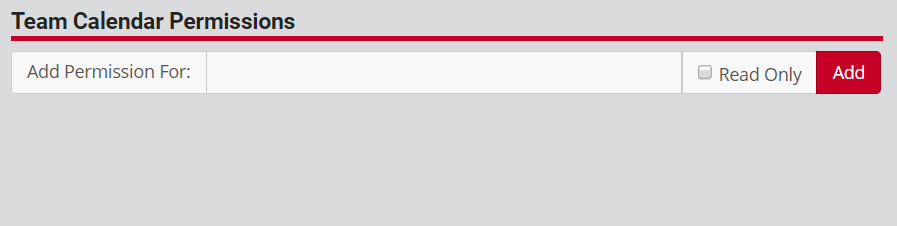
Then when that manager goes to their Team Calendar page, they’ll have a series of tabs along the top they can use to switch between the teams:
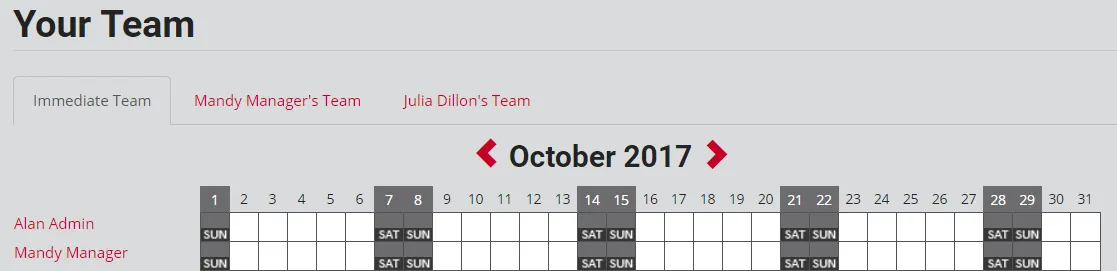
Audit Log
Every action an employee makes while they’re logged into The Holiday Tracker (including logging in) is recorded in the Audit Log. You can then view the Audit Log for each employee from their Employee Profile pages. The filter at the top of the log allows you to input some parameters to help you find what you’re looking for:
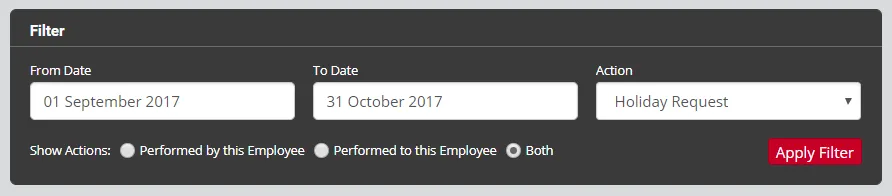
As an example: one of your managers comes to you and tells you that he thinks Jamie made a holiday request for today, about a month ago. He rejected the request, but Jamie has called in sick today. Can you confirm this?
You go to Jamie’s Audit Log, choose “Holiday Request” from the Actions box and click Filter. The filtered list shows you that yes, sure enough Jamie made a request for today:
You can also double check that the request was rejected by using the Reject Request action.
