This latest update is the first stage in transforming The Holiday Tracker into a HR management tool – you can now store much more data against each of your employees. Below is a summary of the key features in this update.
- Employee Data
The employee data page has been re-imagined, is now spread across multiple pages and contains many more fields. - Who Is Off
Admins can now access a page detailing which employees have planned absence over the next two weeks. - Opting Out of Attendance Register Notifications
You can now set managers and admins to not receive notification emails from the Attendance Register. - Admins Weekly Email
Admins can now receive a weekly e-mail detailing who is off this week and next. - Birthdays in the Weekly Email
You can include a list of which employees’ birthdays are coming up as part of the weekly emails.
That’s the summary, we go into more detail on each of those features below.
Employee Data
The first step in our journey towards becoming a HR management tool is to allow the storage of more useful data against each employee, for example: Job Title, Payroll ID and Emergency Contact Details. In order to facilitate these new fields we’ve split the Employee page into multiple pages which you can navigate using the new sidebar:
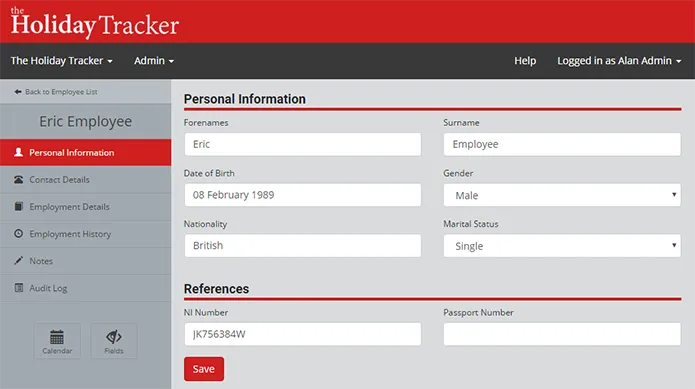
Each of the new fields have been carefully selected and organised into sections and pages. However, not all of the fields may be relevant to every business, so we’ve given you the ability to hide fields that you don’t want to use. Using the Fields button at the bottom of the side panel, you can turn on the Field Visibility Mode. This places toggle boxes over the fields that can be hidden:
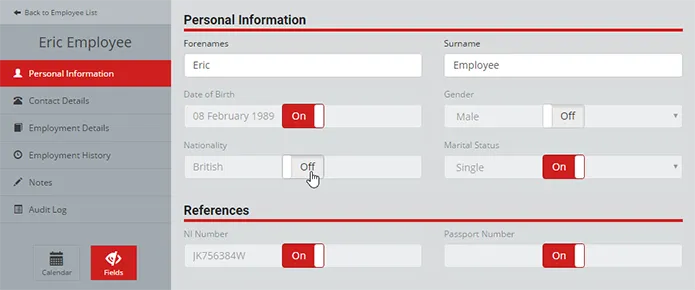
Click on a toggle box to toggle the visibility of a field and then click the Fields button again to save your preference.
The field visibility is set for the company as a whole, not individual employees. So you can’t hide a field for one employee and have it visible for another.
We’ve also added a new report to the Reports page called the Employee Data Report. This enables you to export all of this additional data to an Excel spreadsheet should you need to.
Who Is Off
A simple but incredibly useful feature, the Who Is Off page can be accessed from the Admin menu, and gives you a complete picture of who is off today, the rest of this week and next week:

Opting Out of Attendance Register Notifications
Tucked away in the Account Details section of the Employee Details page, you can now opt an employee out of receiving Attendance Register notification emails. Do you have managers who don’t complete their own Attendance Register, so don’t need the notifications? Or maybe you have more than one admin user and not all of them require the chase emails? In either scenario, simply tick the “Do Not Send…” box for that employee, and the emails will be silenced.
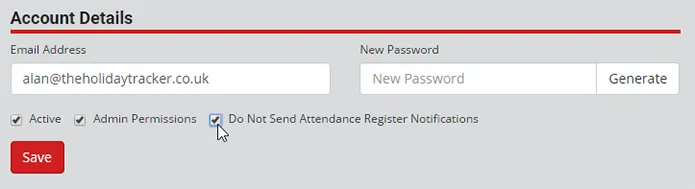
Admins Weekly Email and Birthdays in the Weekly Email
As you’re no doubt aware, we email all of your managers on a Monday morning, letting them know which of their employees are on holiday this week and next. Well now you can have this e-mail sent to your admins too, letting them know which employees, across the entire company, are on holiday this week and next.
The second feature makes use of the new Date of Birth field. Enabling this feature will add a list of which employees will be celebrating a birthday, this week and next, to the Weekly email. A great opportunity to ensure your employees feel valued by ensuring you don’t forget to light some candles.
These two features are disabled by default, but if you want one or both of them enabling, then let us know and we’ll flick the switch.
If you have any questions or feedback regarding this update, don’t hesitate to get in touch: anthony@theholidaytracker.co.uk
